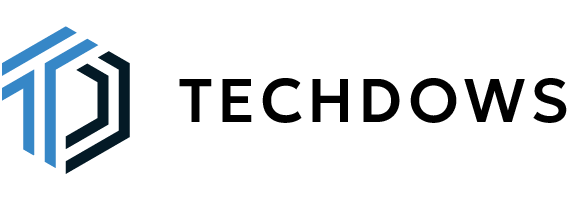Zorin OS 17.1 Release Enhances Windows App Compatibility on Linux
Zorin OS, a Linux distribution known for its user-friendliness and Windows-like aesthetics, has released version 17.1. This update focuses on making it even easier for users to run their favorite Windows applications on Linux, addressing a common hurdle for those considering the switch from Microsoft’s operating system.
Simplifying Windows Application Integration
Zorin OS 17.1 delivers a major enhancement by seamlessly integrating the Wine and Bottles software into its core functionality. Let’s break down how these technologies optimize the use of Windows applications on a Linux system:
- Wine: Wine serves as a compatibility layer, essentially translating Windows system calls into instructions that Linux can understand. This enables Linux-based systems to execute Windows applications that otherwise wouldn’t be natively compatible.
- Bottles: Streamlining Configuration Bottles facilitates the sometimes-complicated setup process of Windows applications on Linux by providing pre-configured environments that contain the essential libraries, dependencies, and settings typically required by Windows software.
- Zorin OS: Unifying the Experience By combining Wine and Bottles under the umbrella of “Windows App Support,” Zorin OS significantly reduces the technical complexities often associated with running Windows applications on Linux. This integrated approach delivers a much more accessible and streamlined experience for users, particularly those familiar with a Windows environment.
Expanded Support and Recommendations
Zorin OS 17.1 goes beyond just enabling installation with its Windows App Support feature. To facilitate a smooth transition for users accustomed to Windows, the development team has meticulously compiled a database of widely used Windows applications. This integration with the Zorin App Store empowers the system to offer intelligent recommendations for equivalent or comparable native Linux applications.
This multifaceted approach serves two critical purposes. First, it ensures that individuals or organizations with dependencies on particular Windows software can continue essential workflows within the Linux environment. Second, it strategically guides users towards exploring the robust capabilities and potential cost savings associated with native Linux applications. This approach promotes long-term sustainability and adaptability within a Linux-based technology stack.
Zorin OS: Beyond Windows Compatibility
While Zorin OS 17.1 excels at simplifying the integration of Windows applications, its inherent strengths as a Linux distribution make it an attractive choice even for users without such legacy software requirements. The operating system’s emphasis on a welcoming and intuitive user experience, coupled with its polished interface, creates a low barrier to entry, particularly for those migrating from Windows.
Furthermore, Zorin OS comes equipped with the popular LibreOffice suite, providing users with comprehensive productivity tools without additional licensing costs. This makes it a compelling and budget-conscious alternative for businesses and individuals alike. Zorin OS 17.1 is readily available for download as a free distribution, allowing easy evaluation and deployment.
For users hesitant to leave the Windows ecosystem due to reliance on certain applications, Zorin OS 17.1 emerges as a highly compelling solution. The distribution’s refined Windows App Support drastically simplifies the process of running essential Windows software within a Linux environment, paving the way for a smoother transition.
Moreover, Zorin OS 17.1 intelligently guides users through exploring the breadth and depth of native Linux applications. This approach can lead to potential long-term cost savings and increased flexibility.
The combination of streamlined Windows compatibility, user-centric design, and cost-effectiveness solidifies Zorin OS 17.1 as a top contender for organizations and individuals considering a shift to Linux. Its availability as a free download further reduces barriers for those ready to explore the benefits of open-source operating systems.