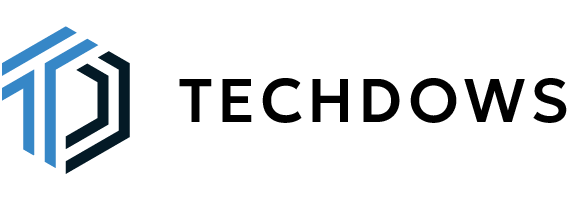Apple has officially unveiled macOS Sonoma 14.4, the latest iteration of its desktop operating system. This update promises a range of enhancements designed to elevate user experience across various aspects. Let’s dig into the core features of macOS Sonoma 14.4, assess its compatibility, and explore the download process. We’ll then analyze whether this update merits an upgrade for different user groups.
Sonoma 14.4: A Focus on Enhanced Performance and User Experience
The main feature of macOS Sonoma 14.4 is undoubtedly its focus on improved performance and user experience. Apple claims significant strides in battery optimization, with users potentially experiencing extended hours of operation on their MacBook laptops. While the exact figures remain undisclosed, early reports from developers suggest noticeable improvements, particularly for users who engage in tasks that heavily tax processing power. The specific optimizations behind these advancements are likely a combination of factors, including more granular background app management and refined system resource allocation.
Furthermore, macOS Sonoma 14.4 ushers in an era of AI-powered enhancements within native applications. Apple has hinted at the integration of machine learning algorithms in core apps like Photos, Notes, and Mail. This could translate to features like automatic object recognition and categorization within the Photos app, facilitating easier image organization and retrieval. Similarly, Notes might benefit from AI-powered suggestion tools for note-taking and organization, while Mail could leverage smarter filtering and prioritization of incoming messages.
Seamless Ecosystem Integration: Bridging the Gap Between Devices
Sonoma 14.4 appears to prioritize a tighter integration between Apple devices within the broader ecosystem. This could manifest in the form of expanded Continuity features, allowing users to seamlessly hand off tasks and files between their Macs, iPhones, and iPads. Imagine seamlessly starting a document on your Mac and continuing edits flawlessly on your iPad during your commute. Additionally, there might be further refinements to screen mirroring functionalities, enabling effortless content sharing and presentations from a Mac to an Apple TV. The potential for streamlined audio switching between AirPods and Mac could also be a welcome addition, eliminating the need for manual re-routing during calls or media playback.
Personalization Flourishes: Tailoring the Mac Experience
Apple has consistently emphasized user personalization as a core value proposition. macOS Sonoma 14.4 seems to carry this torch forward with the potential introduction of additional Control Center modifications. This could empower users to further customize the readily accessible control panel, putting frequently used functions and settings at their fingertips. New widgets, potentially with enhanced functionality and information density, might also be introduced, allowing users to personalize their desktops with interactive glimpses of essential data. Finally, broader theming options could provide users with more granular control over the overall aesthetic of their Mac environment.
Security and Privacy Fortifications: The Bedrock of Trust
Security and privacy remain paramount for Apple, and macOS Sonoma 14.4 is likely to include essential security patches to address potential vulnerabilities in the system. The specifics of these patches will likely be revealed closer to the official release date. Additionally, there might be the introduction of new privacy-centric tools that empower users to manage their data more effectively. This could involve granular permission controls for apps or enhanced transparency in data collection practices.
Beyond the Headlines: Additional Features Worth Noting
While the aforementioned features take center stage, macOS Sonoma 14.4 is likely to introduce many smaller refinements that cumulatively enhance the user experience. These could range from subtle UI improvements to performance optimizations in specific applications. It’s always best to explore the update firsthand to discover these hidden gems that can significantly impact your daily workflow.
Compatibility: Ensuring a Smooth Transition
Compatibility is a crucial factor for users considering an update. Fortunately, macOS Sonoma 14.4 is expected to maintain broad compatibility with most Macs released in recent years. Apple will likely publish a definitive list of supported models closer to the official release date. Users can always check for compatibility through the System Preferences menu on their Macs.
The Download Process: A Straightforward Upgrade Path
Upgrading to macOS Sonoma 14.4 is anticipated to be a straightforward process. Users can navigate to the System Preferences menu, access the Software Update section, and initiate the download and installation procedure. As a precautionary measure, it’s always wise to back up your data before embarking on any software update. This ensures a safety net in case of unforeseen circumstances.
Overall, macOS Sonoma 14.4 represents a purposeful update from Apple. While it may not be a revolutionary leap, it delivers meaningful refinements and enhancements that users will likely appreciate in their day-to-day interactions with their Macs. Its strong emphasis on optimization, AI integration, and a seamless Apple ecosystem experience positions macOS to remain a user-friendly, productive, and secure operating system.