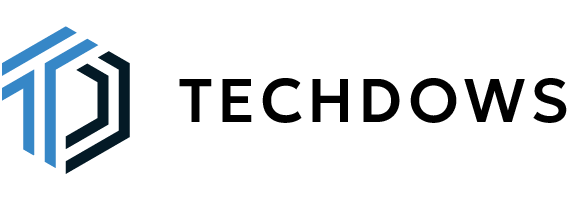In a recent beta update, Microsoft’s newest AI companion, Windows Copilot, has received its wings. Previously focused on web search and basic productivity tasks, Copilot now ventures deeper into the operating system, offering users a glimpse into its potential as a versatile assistant.
This update marks a significant step forward for Copilot, demonstrating Microsoft’s commitment to evolving this AI tool beyond a simple search bar. By integrating with third-party plugins like Power Automate, Copilot unlocks a wider range of functionalities, empowering users to streamline repetitive tasks and manage their desktops more efficiently.
Beyond the Web: Copilot Embraces System Management
One key highlight of the update is Copilot’s newfound ability to interact with your computer’s system settings. This opens up a range of new possibilities for users who can now leverage voice commands or text prompts to perform actions like emptying the recycle bin, toggling battery saver mode, or even retrieving their IP address. While seemingly basic, these features showcase the potential for Copilot to become a central hub for various system controls and system settings all designed to save users time and effort in navigating menus and settings.
Power Automate Takes the Lead: Expanding Copilot’s Capabilities
However, the true power of the update lies in the integration with Power Automate. Power Automate is a third-party plugin that acts as a bridge, allowing Copilot to interact with various applications and automate complex workflows. Imagine asking Copilot to rename all files in a specific folder, clean up storage space, or even split a PDF into separate documents – all through natural language commands. This level of automation significantly reduces the time and effort required for repetitive tasks, offering users a significant productivity boost.
A Glimpse into the Future: The Evolving Role of Copilot
The beta update serves as a pivotal step in Copilot’s journey. It highlights Microsoft’s vision for this AI tool as more than just a search assistant. Copilot paves the way for a more integrated and user-friendly experience by venturing beyond the web and embracing system management functionalities. The potential for further development is vast, with the possibility of Copilot learning user preferences, anticipating needs, and proactively suggesting actions that enhance productivity and workflow.
Cautious Optimism: Mitigating Potential Concerns
While the update holds immense promise, it’s crucial to acknowledge potential concerns. Integrating third-party plugins like Power Automate introduces additional security considerations. Users should exercise caution when choosing plugins and ensure they originate from reputable sources. Additionally, relying on AI for system management tasks may raise privacy concerns for some users. Transparency from Microsoft regarding data collection and usage practices will be crucial in building trust and ensuring user comfort with Copilot’s expanding capabilities.
The latest beta update marks a significant milestone for Windows Copilot. By venturing beyond web search and embracing deeper system integration, Copilot demonstrates its potential as a versatile and valuable tool for users seeking to streamline their workflows and enhance their overall Windows experience. As development progresses, addressing user concerns regarding security and privacy will ensure widespread adoption and trust in this evolving AI companion.