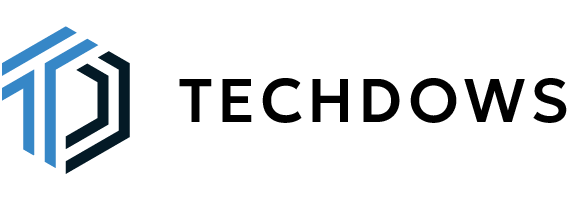Google’s latest mobile operating system, Android 14, introduces many new features and enhancements to improve user experience, privacy, security, and overall device functionality. The latest version of the operating system is now available for update and download for most devices on the market.
Lock screen customization
Android 14 enhances personalization with new lock screen customization options. Users can now adjust the color and size of the clock on the lock screen and add up to two shortcuts for quick access to apps directly from the lock screen settings.
Regional preferences
A significant update is the addition of regional preferences, allowing users to set system-wide preferences for temperature scales and the first day of the week. This feature caters to the global audience, making it easier for users who frequently travel or live abroad to tailor their device settings to their preferences.
Privacy and security enhancements
Android 14 introduces several privacy and security updates. A notable change is the end of support for older apps using APIs dating back to and before Android 5.1 to combat malware. Additionally, Android 14 offers more nuanced photo and video-sharing options, allowing users to select which media files apps can access. Google has also implemented a new monthly notification system to inform users about any data-sharing changes apps make on their devices.
Battery life improvements
While Android 14 does not introduce major battery-saving features, Google has refined the OS’s handling of background tasks, downloads, and uploads to reduce power consumption. These optimizations aim to extend battery life without compromising device performance.
Health connect integration
Google’s Health Connect platform, developed in collaboration with Samsung, is now integrated into Android 14. This platform facilitates sharing health and fitness data between apps while prioritizing user privacy.
Novel features for enhanced user experience
Android 14 brings several other exciting features to the table, including:
- Drag and Drop text and images: This feature allows users to move text and images between apps easily, enhancing multitasking capabilities.
- Emoji, Generative AI, and Cinematic wallpapers: Android 14 adds customizable emoji wallpapers, AI-generated wallpapers based on user prompts, and cinematic wallpapers that add depth and movement to static photos.
- Tracker prevention and alerts: To improve privacy, Android 14 will alert users if an unidentified tracker is following them, a feature developed in collaboration with Apple.
- Use your Android device as a webcam: This feature enables users to use their Android device as an external webcam, offering higher-quality video than many built-in laptop cameras.
- Partial screen recorder: Android 14 introduces the ability to record specific apps without capturing UI elements or notifications, enhancing the quality and privacy of screen recordings.
- New privacy indicator UI: The UI for privacy indicators, introduced in Android 12, is getting a revamp in Android 14, making it easier for users to know when their camera or microphone is in use.
Android 14 represents a significant step forward for Google’s mobile operating system, with a strong focus on enhancing user experience, privacy, and security. These features and numerous others not detailed here showcase Google’s commitment to innovation and user satisfaction in the mobile space.